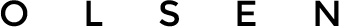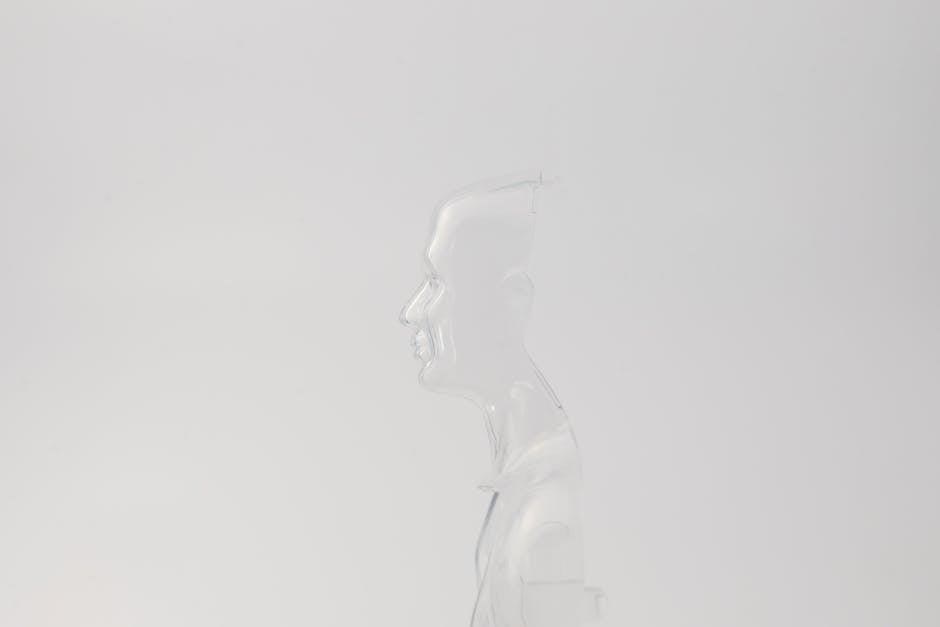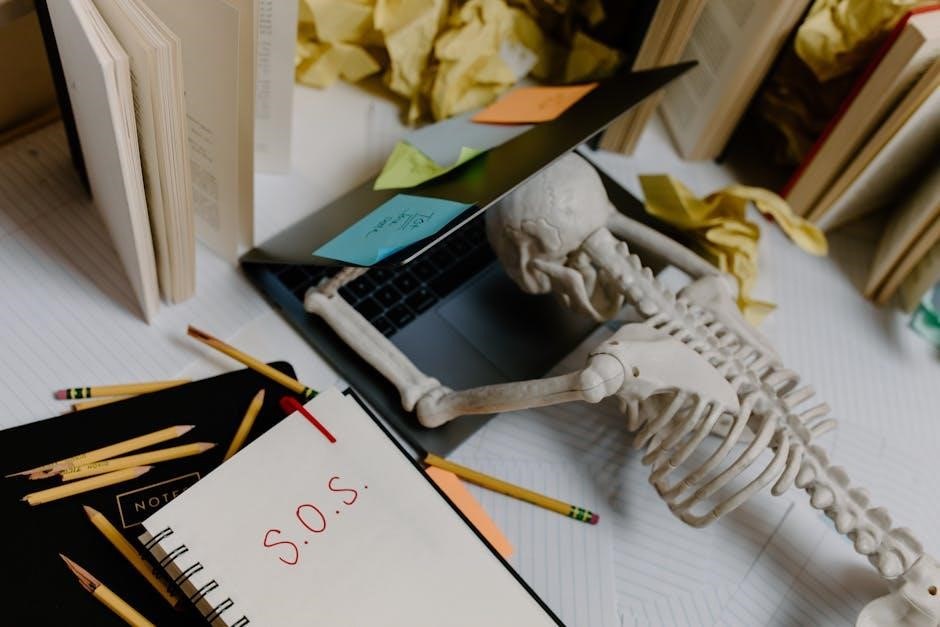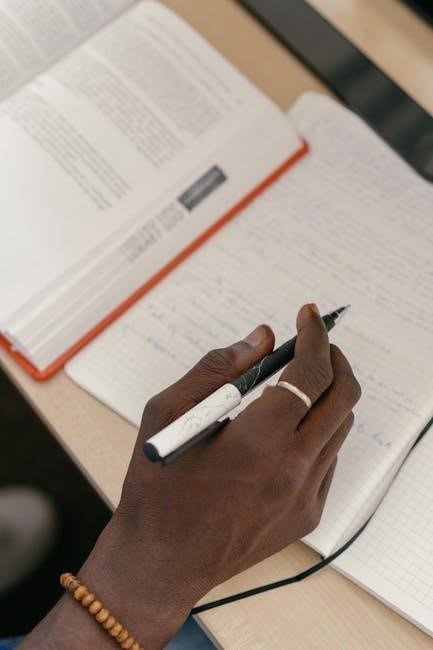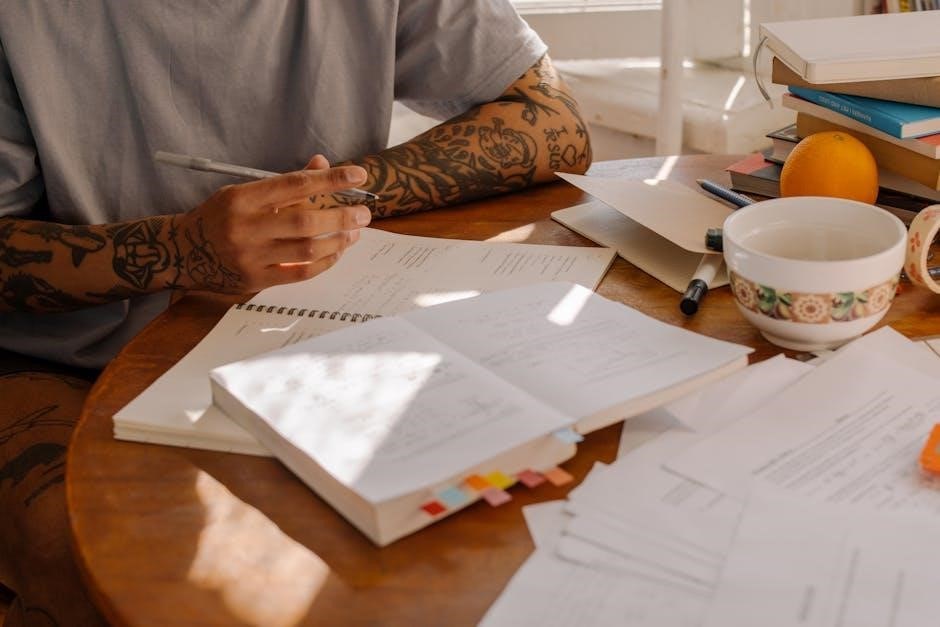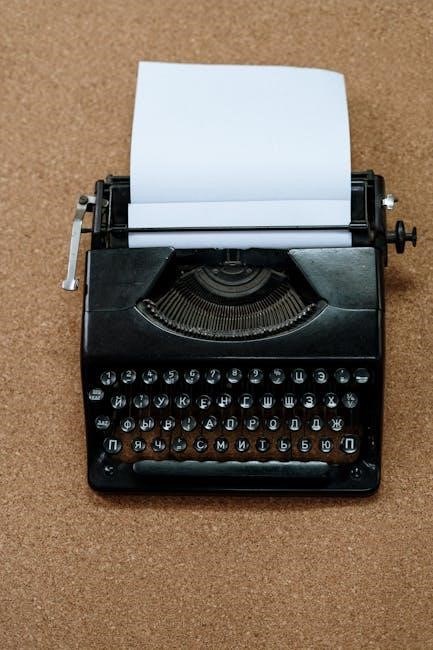What is a PSMF Diet?
The PSMF diet‚ or Protein Sparing Modified Fast‚ is a highly restrictive eating plan designed for rapid weight loss while preserving muscle mass. It involves consuming very few calories‚ primarily from lean protein sources‚ and drastically limiting carbohydrates and fats.
PSMF Diet: The Basics
The PSMF diet centers around three core principles: high protein intake to maintain muscle‚ extremely low carbohydrate consumption to induce ketosis‚ and minimal fat to restrict overall calories for significant weight loss. Medical supervision is crucial for safety.
High Protein‚ Low Carb‚ Low Fat
The cornerstone of the Protein Sparing Modified Fast (PSMF) diet lies in its macronutrient composition. Prioritizing a high protein intake‚ typically ranging from 1.2 to 1.5 grams per kilogram of ideal body weight‚ is essential for preserving lean muscle mass during rapid weight loss. Simultaneously‚ carbohydrate consumption is severely restricted‚ often below 20 grams per day‚ to induce a state of ketosis.
Fat intake is also drastically limited to minimize overall calorie consumption. This trifecta of high protein‚ low carb‚ and low fat creates a metabolic environment conducive to rapid fat loss while safeguarding muscle tissue.
Calorie Restriction
A defining feature of the PSMF diet is severe calorie restriction. Daily caloric intake is significantly reduced‚ typically ranging from 600 to 800 calories. This drastic reduction forces the body to tap into its fat reserves for energy‚ leading to rapid weight loss.
The extent of calorie restriction should always be determined and monitored by a healthcare professional‚ taking into account individual factors such as body weight‚ health status‚ and activity level. This helps minimize the risk of adverse effects and ensures the diet is implemented safely and effectively. Consistent monitoring is paramount for safety.
Benefits of PSMF
The PSMF diet offers several potential benefits‚ including rapid weight loss‚ preservation of muscle mass during calorie restriction‚ and potential improvements in blood sugar control for individuals with type 2 diabetes.
Rapid Weight Loss
One of the primary draws of the PSMF diet is its potential for rapid weight loss. Due to the severe calorie restriction‚ the body is forced to tap into its fat reserves for energy‚ resulting in significant weight reduction in a relatively short period. Studies have shown individuals can experience notable weight loss within weeks. However‚ it is crucial to remember that such rapid weight loss should only occur under strict medical supervision. Maintaining adequate hydration and electrolyte balance is vital during this intensive phase to mitigate potential side effects. Furthermore‚ it’s important to consider the sustainability of this approach;
Muscle Mass Preservation
A key advantage of the PSMF diet over other very low-calorie diets is its emphasis on preserving lean muscle mass. By prioritizing a high protein intake‚ the diet aims to provide the body with the necessary building blocks to maintain muscle tissue while simultaneously burning fat. Consuming 1.2 to 1.5 grams of protein per kilogram of ideal body weight daily helps prevent muscle breakdown during the calorie-restricted phase. This is particularly important because preserving muscle mass supports a higher metabolism‚ making it easier to maintain weight loss in the long term‚ and it helps one to be strong.
Potential Reversal of Type 2 Diabetes
Emerging research suggests that the PSMF diet may offer significant benefits for individuals with type 2 diabetes‚ potentially leading to disease reversal. The rapid weight loss and reduced carbohydrate intake associated with PSMF can improve insulin sensitivity and lower blood sugar levels. One study indicated that individuals following a PSMF diet experienced notable improvements in their diabetic condition within a short period‚ even reversing it in some cases. It’s important to note that this should be done under strict medical supervision‚ as medication adjustments may be necessary to prevent hypoglycemia. The diet’s impact on insulin resistance makes it a promising area of exploration.
PSMF Meal Plan Examples
PSMF meal plans focus on lean protein. Examples include egg whites‚ fish‚ and poultry‚ with minimal carbs and fats. These plans are structured to meet specific protein targets.
Sample Daily Meal Plan
A sample PSMF daily meal plan prioritizes lean protein sources. Breakfast might consist of egg whites scrambled with spinach. Lunch could be baked chicken breast paired with broccoli. Dinner may feature salmon accompanied by asparagus and a lettuce salad without dressing. Supplementation with vitamins and minerals is crucial.
Another example involves cottage cheese for breakfast‚ lean ground beef for lunch‚ and grilled chicken with green beans for dinner. These plans aim to provide adequate protein while severely restricting carbs and fats‚ typically totaling around 800-1000 calories per day. Remember to consult your doctor for personalized guidance.
Food List: What to Eat
When following a PSMF diet‚ prioritize very lean protein sources to preserve muscle mass while minimizing calorie intake. Excellent choices include egg whites‚ very lean cuts of poultry such as chicken breast and turkey breast‚ and white fish like cod or halibut. Other suitable options are tuna‚ lean ground beef‚ and some cuts of pork.
Non-starchy vegetables‚ such as leafy greens‚ green beans‚ asparagus‚ broccoli‚ and cucumber‚ should also be incorporated. Small amounts of low-fat dairy‚ like fat-free Greek yogurt or cottage cheese‚ can also be included. Avoid high-fat items‚ added sugars‚ and processed foods.

Important Considerations for PSMF
Undertaking a PSMF diet requires careful planning and awareness. Medical supervision is crucial to ensure safety. Supplementation helps address potential nutrient deficiencies. Transitioning off the PSMF requires a strategic approach to prevent weight regain.
Medical Supervision
Due to the restrictive nature of a PSMF diet‚ medical supervision is paramount. Consulting with a healthcare professional ensures the diet is appropriate for your individual health status and goals. A doctor can assess potential risks‚ monitor vital signs‚ and adjust medications as needed.
Regular check-ups can help detect and manage any adverse effects. They provide guidance on proper nutrient intake and overall well-being. Individuals with pre-existing medical conditions like diabetes or heart disease need close monitoring. Seeking professional guidance maximizes safety and optimizes results during a PSMF. A doctor can give you resources.
Supplementation
Given the highly restricted nature of the PSMF diet‚ supplementation becomes crucial to address potential nutrient deficiencies. A multivitamin is generally recommended to cover essential vitamins and minerals. Electrolyte supplementation‚ including sodium‚ potassium‚ and magnesium‚ is often necessary to maintain proper fluid balance and prevent imbalances.
Omega-3 fatty acids may also be beneficial for overall health. Calcium and vitamin D are important for bone health‚ particularly during periods of calorie restriction. Always consult with a healthcare professional or registered dietitian to determine the appropriate supplements and dosages for your individual needs.
Transitioning Out of PSMF
Transitioning out of a PSMF diet requires a carefully planned approach to avoid rapid weight regain and metabolic slowdown. Gradually increase your calorie intake by adding small amounts of healthy fats and complex carbohydrates back into your diet. Focus on nutrient-dense foods such as non-starchy vegetables‚ lean proteins‚ and healthy fats.
Monitor your weight and body composition closely during this transition period‚ and adjust your calorie intake as needed to maintain a healthy weight. It’s very important to avoid reverting to old eating habits. Continuing with a balanced diet and regular exercise routine is essential for long-term success.

Potential Risks and Side Effects
Due to its highly restrictive nature‚ the PSMF diet carries several potential risks and side effects. Common side effects include fatigue‚ constipation‚ headaches‚ and dizziness. Nutrient deficiencies are also a concern due to the limited variety of foods allowed. More serious risks include electrolyte imbalances‚ cardiac arrhythmias‚ and gallstone formation.
Individuals with pre-existing medical conditions‚ such as heart disease‚ kidney disease‚ or eating disorders‚ should avoid PSMF diets. It’s crucial to consult with a healthcare professional before starting a PSMF to assess your individual risk and monitor your health throughout the process‚ minimizing potential complications.

PSMF vs. Keto Diet
While both the PSMF and keto diets are low-carb approaches‚ they differ significantly in their macronutrient ratios and overall restrictiveness. The PSMF diet is extremely low in both carbohydrates and fats‚ focusing almost exclusively on lean protein. In contrast‚ the keto diet is high in fat‚ moderate in protein‚ and very low in carbohydrates.
The PSMF diet is typically used for rapid weight loss over a short period‚ while the keto diet is often adopted as a longer-term lifestyle change. The PSMF diet is far more restrictive and carries a higher risk of side effects compared to the keto diet‚ necessitating medical supervision.

Free PSMF Meal Plans and Resources
Finding reliable resources for PSMF diets is crucial for success and safety. Numerous free PSMF meal plans are available online‚ offering examples of daily menus and food lists to guide your dietary choices. These resources often include sample recipes and tips for preparing palatable‚ protein-rich meals while adhering to the strict macronutrient requirements of the PSMF diet.
Websites‚ forums‚ and social media groups dedicated to weight loss and low-carb diets often provide free PSMF meal plans and support communities. However‚ it’s essential to consult with a healthcare professional or registered dietitian before starting any PSMF diet to ensure it’s appropriate for your individual health needs.