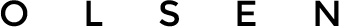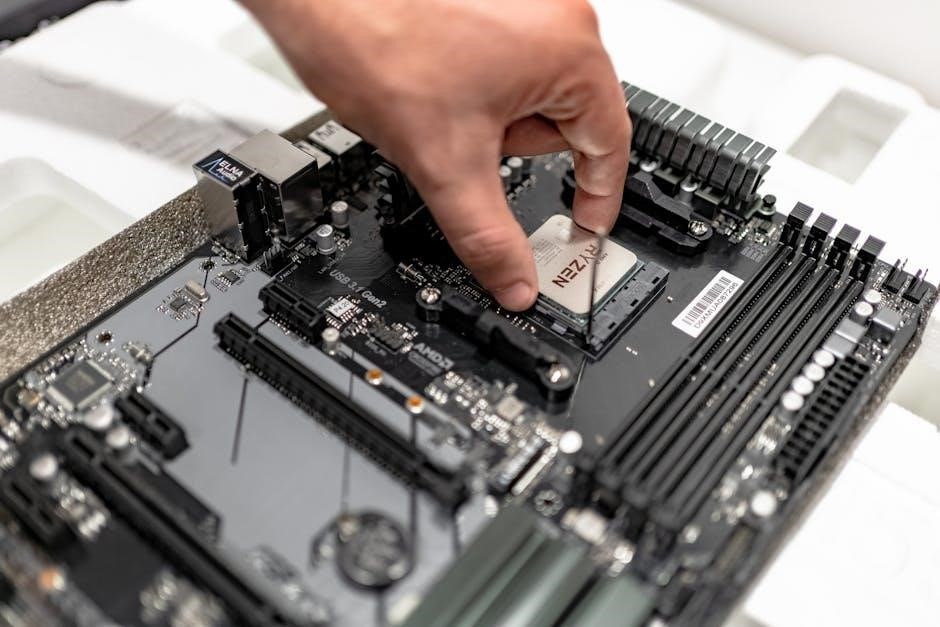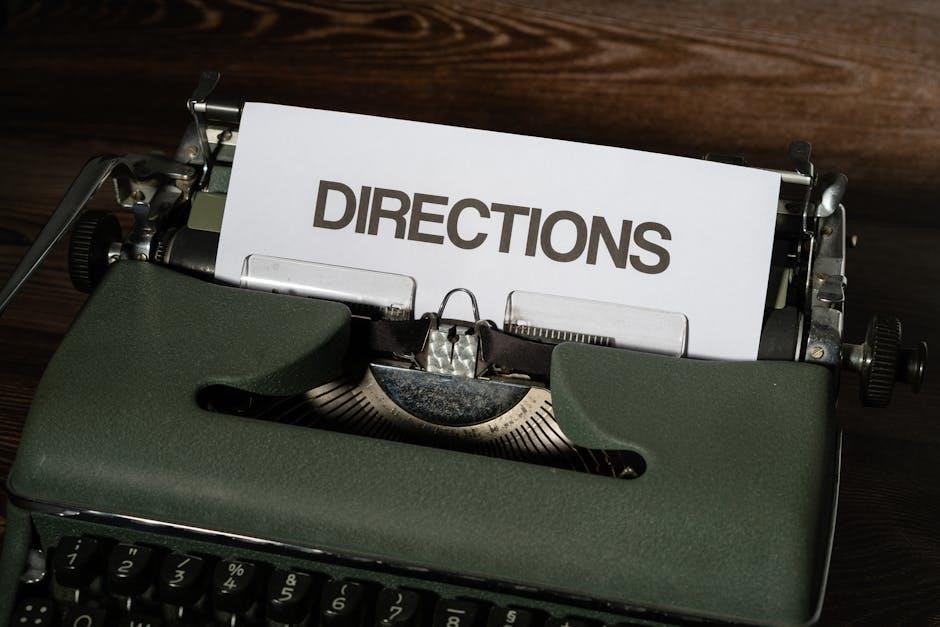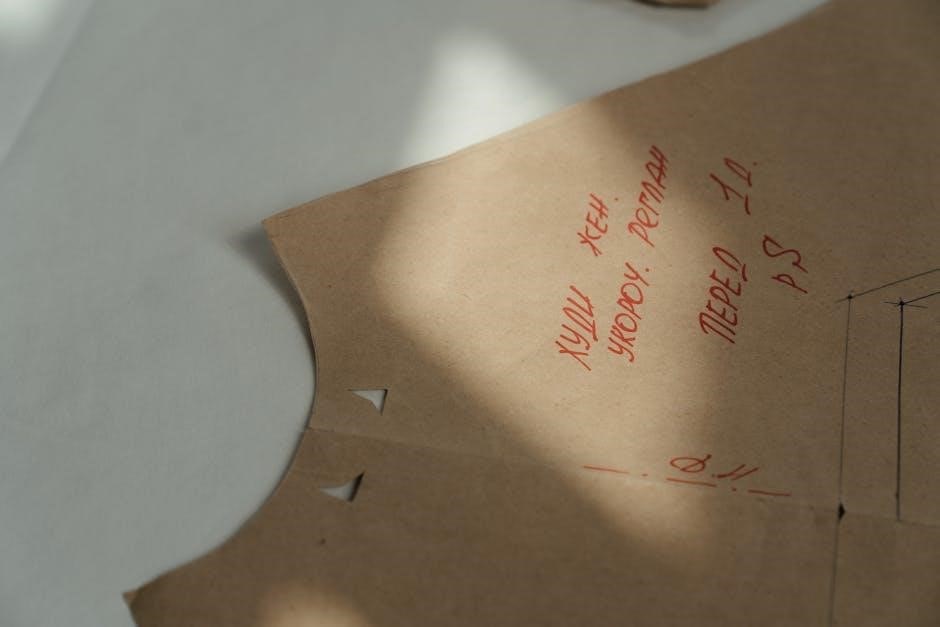Pentax ME Super Manual: A Comprehensive Guide
This comprehensive guide provides detailed instructions for your Pentax ME Super camera. Unlock the full potential of your vintage camera with step-by-step instructions covering everything from basic operation to advanced features for photographers of all levels.
The Pentax ME Super is a classic 35mm SLR camera renowned for its compact size and user-friendly design. Introduced as an upgrade to the original Pentax ME, the ME Super retains the aperture-priority automatic exposure mode while adding a revolutionary manual exposure system. This system employs convenient up/down buttons instead of a traditional shutter speed dial, offering a unique and intuitive shooting experience.
This manual aims to guide you through every aspect of the ME Super, from basic operation to advanced techniques, empowering you to capture stunning images with this iconic camera. Whether you’re a seasoned film photographer or a curious beginner, this guide will provide the knowledge and confidence to master the Pentax ME Super and explore the beauty of film photography.

Overview of the Pentax ME Super
The Pentax ME Super is a compact, lightweight 35mm SLR camera. It features both automatic exposure and a unique manual exposure system, making it versatile. Its user-friendly design made it a popular choice for photographers.
Key Features and Specifications
The Pentax ME Super boasts an aperture-priority automatic exposure system and an innovative push-button manual mode. Its electronic focal plane shutter offers speeds from 8 seconds to 1/1000th of a second. The viewfinder features a color-coded shutter speed display. The camera also includes a self-timer and multiple exposure capabilities.
It uses the Pentax K bayonet mount, compatible with a wide range of lenses. Film loading is manual, with a traditional winding lever. The ME Super requires two LR44 batteries. Its compact size and lightweight design make it easily portable. It supports ASA film speeds from 12 to 3200.

Operating Instructions: Quick Start Guide
Get started quickly with your Pentax ME Super! This guide provides essential steps, from battery installation and film loading to setting ASA and choosing exposure modes, to capture your first photos.
Battery Installation
The Pentax ME Super requires two LR44 or SR44 batteries to operate correctly. These batteries power the camera’s light meter and electronic shutter. To install the batteries, locate the battery compartment on the camera’s base. Using a coin or screwdriver, carefully unscrew and remove the battery compartment cover.
Insert the batteries, ensuring they are oriented correctly according to the polarity markings inside the compartment (+ and -). Once the batteries are in place, reattach the battery compartment cover and tighten it securely. A fresh set of batteries should provide ample power for extended shooting sessions. If the light meter appears dim or unresponsive, replace the batteries immediately to ensure accurate exposure readings and proper camera function. Consider a CR-1/3N lithium battery as an alternative.
Film Loading and Winding
Loading film into your Pentax ME Super is a straightforward process. Begin by opening the camera back, usually achieved by pulling up the rewind knob. Insert a fresh roll of 35mm film into the film chamber, ensuring the film cassette is seated correctly. Pull the film leader across the camera body and insert the end into one of the take-up spool slots.
Advance the film using the winding lever, making sure the film sprockets engage with the film perforations. Close the camera back. Continue winding the film until the frame counter displays “1”, typically after advancing twice. Set the exposure mode dial to “125X” during this process. Your Pentax ME Super is now ready to capture memories.
Setting ASA Film Speed
Accurately setting the ASA (ISO) film speed on your Pentax ME Super is crucial for proper exposure. Locate the ASA dial, usually found around the rewind knob. Lift and turn this dial to align the desired ASA number with the indicator mark. The ASA value corresponds to the film’s sensitivity to light. Common values include 100, 200, 400, and higher;
Consult your film’s packaging for the correct ASA rating. Setting the wrong ASA can result in overexposed or underexposed images. The ME Super uses this setting to determine the appropriate shutter speed in automatic mode. Always double-check the ASA setting before shooting to ensure optimal results and properly exposed photographs with your camera.
Exposure Mode Selection (Auto and Manual)
The Pentax ME Super offers both automatic and manual exposure modes, providing flexibility for various shooting scenarios. To select a mode, locate the exposure mode dial on the camera body. In “Auto” mode, the camera automatically selects the shutter speed based on the aperture you set and the light metered through the lens. This is ideal for quick shooting and when you want the camera to handle the exposure.
For full control, switch to manual mode. In manual mode, you are responsible for setting both the aperture and shutter speed. The ME Super features a revolutionary new pushbutton manual exposure system. Use the up and down buttons to change the shutter speed. This allows for creative control over depth of field and motion blur, allowing for full customization.
Aperture Setting
Setting the aperture on your Pentax ME Super is crucial for controlling both the amount of light entering the camera and the depth of field in your images. The aperture is adjusted using the aperture ring located on the lens itself. Rotate the ring to align the desired f-number with the index mark on the lens barrel.
A smaller f-number (e;g., f/2.8) indicates a wider aperture, allowing more light in and creating a shallow depth of field – ideal for portraits with blurred backgrounds. A larger f-number (e.g;, f/16) indicates a narrower aperture, letting less light in and resulting in a greater depth of field, perfect for landscapes where everything is in focus.
Remember to consider the lighting conditions and your creative goals when selecting an aperture. In “Auto” mode, the camera will choose a shutter speed. When using manual, you have to set the shutter speed.
Focusing and Composing
Focusing with your Pentax ME Super involves using the focusing ring on the lens to achieve a sharp image. Look through the viewfinder and locate the focusing screen in the center. Rotate the focusing ring until the image appears clear and crisp. The split-image rangefinder or microprism collar in the center of the focusing screen aids in achieving accurate focus.
Composing your shot is just as important as focusing. Consider the placement of your subject within the frame, using the rule of thirds or other compositional techniques to create visually appealing images. Move around, experiment with different angles, and pay attention to the background to eliminate distractions.
Take your time to ensure both focus and composition are to your liking before pressing the shutter release. These steps will help you to capture a great picture.

Advanced Features and Controls
The Pentax ME Super offers advanced features like a self-timer for delayed shots and a multiple exposure function for creative effects. These controls expand your creative possibilities beyond basic photography. Explore these features to enhance your photography.
Using the Self-Timer
The Pentax ME Super features a self-timer, useful for including yourself in photos or for long exposures where camera shake must be avoided. To use it, locate the self-timer lever on the front of the camera. Pull the lever down to activate the timer mechanism. Once activated, press the shutter release button. The timer will start, providing approximately 10 seconds before the shutter fires.
During this time, you can position yourself in the frame. A flashing LED on the front of the camera indicates the timer is running. Ensure the camera is stable, using a tripod if needed. This function is especially useful for group shots or capturing blur-free images in low light conditions. Remember to deactivate the self-timer after use to avoid accidental delays in subsequent shots.
Multiple Exposure Function
The Pentax ME Super offers a multiple exposure function, allowing you to overlay several images onto a single frame. This creative feature opens up opportunities for artistic and experimental photography. To use it, after taking your first exposure, do not advance the film. Instead, locate the multiple exposure lever, usually near the film advance lever. Engage this lever, which disengages the film advance mechanism.
Take your second exposure without winding the film. Repeat this process for each additional exposure you want to add to the frame. Be mindful of the exposure settings, as each layer of the image will add to the overall density. Experiment with different subjects and compositions to achieve unique and visually interesting results with this manual camera.

Troubleshooting and Maintenance
This section addresses common issues encountered with the Pentax ME Super. It provides solutions and maintenance tips to ensure your camera remains in optimal working condition for years to come, offering advice for various camera-related problems.
Common Issues and Solutions
Like any classic camera, the Pentax ME Super can experience certain issues. One common problem is a malfunctioning light meter, often caused by corroded battery contacts. Cleaning the contacts with a cotton swab and isopropyl alcohol may resolve this. Another issue involves the shutter, which might stick or fire inconsistently. Ensure the battery is fresh, as low voltage can affect the electronic shutter. If problems persist, a CLA (Clean, Lube, and Adjust) by a qualified technician is recommended. Film advance problems can arise from improper loading or a sticky mechanism; inspect the film path and try rewinding and reloading. Finally, check the lens mount for debris if images appear blurry or have light leaks, and gently clean it. For light leaks, inspect the light seals around the film door and replace them if necessary. Remember that regular use prevents many issues!